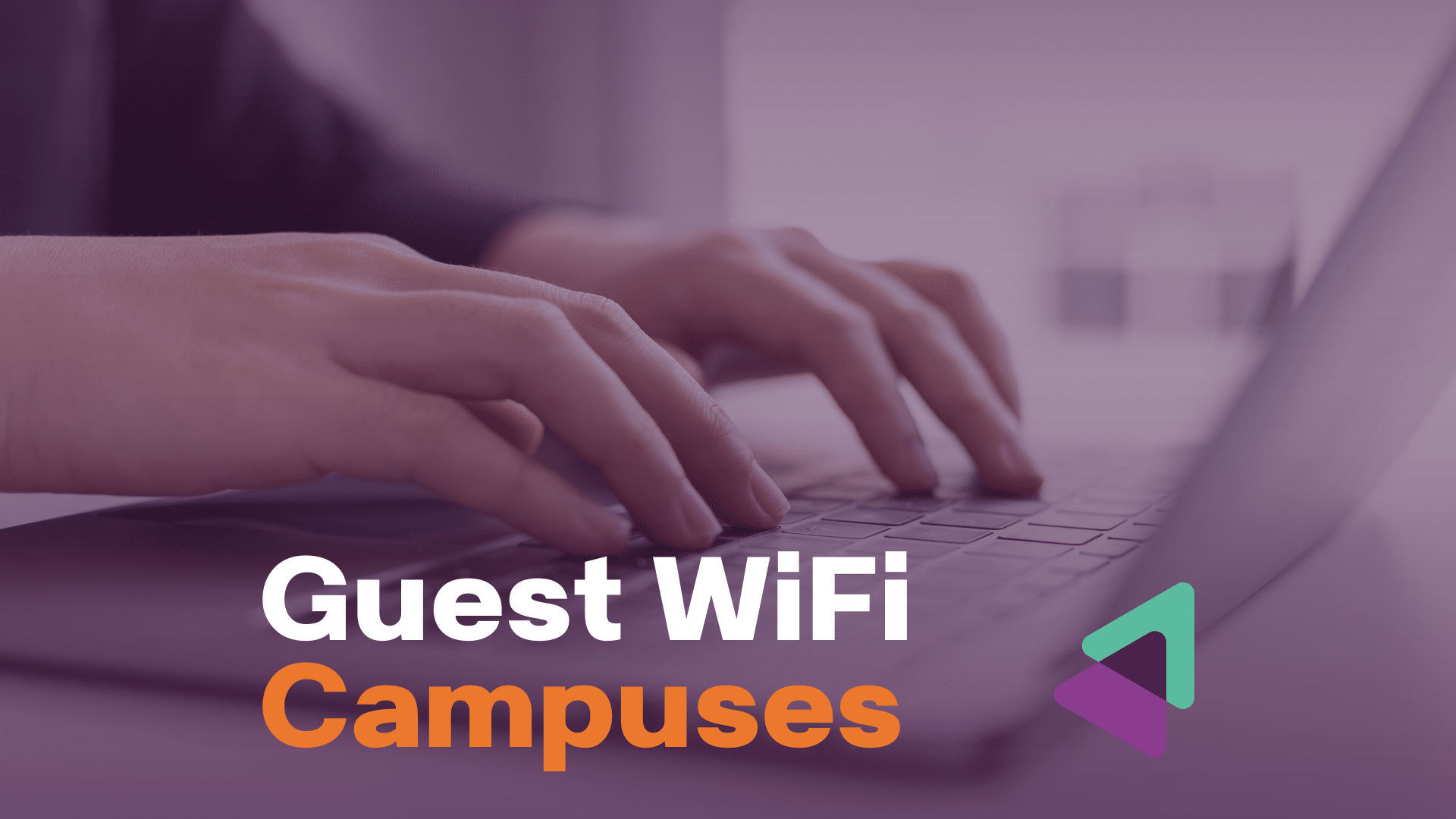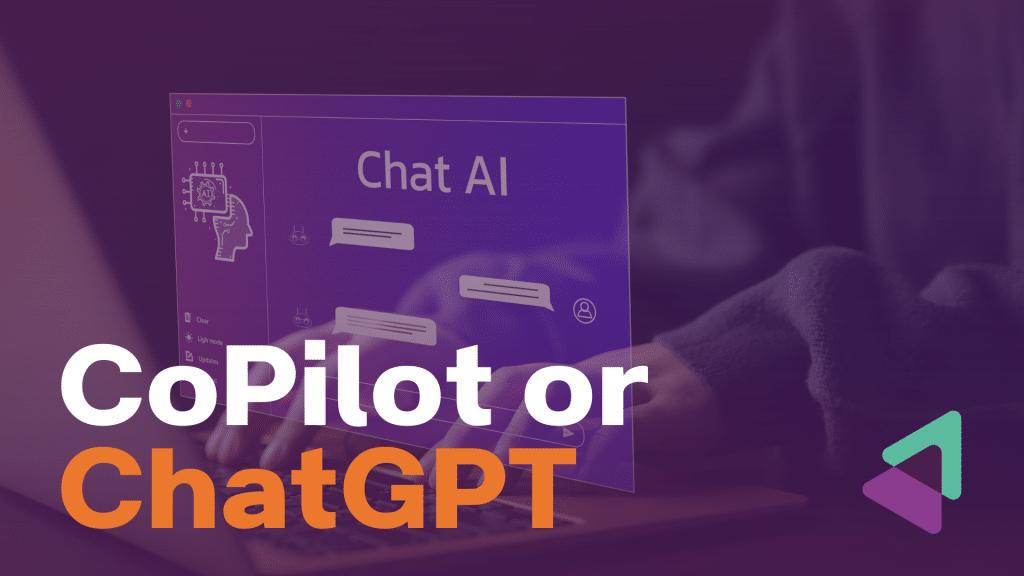
AI For Businesses: Is Microsoft Copilot Better Than ChatGPT?
Artificial Intelligence (AI) is revolutionising how businesses operate, offering tools to enhance efficiency, productivity, and customer engagement.
Two of the most prominent AI solutions for businesses are Microsoft Copilot and ChatGPT. Both offer unique advantages, but which one is better for your business?
Today, we’ll recap the AI solutions available to you and assess whether MS Copilot or ChatGPT is more suited to your organisation.
How Can AI Solutions Help A Business?
AI solutions are transforming the way businesses function by automating repetitive tasks, providing insights through data analysis, and enhancing customer interactions.
Here are some key ways AI can benefit businesses:
- Automation of Repetitive Tasks: AI can handle mundane and repetitive tasks, freeing up employees to focus on more strategic activities. For instance, AI-powered chatbots can manage customer queries, schedule appointments, and handle other routine tasks.
- Data Analysis and Insights: AI can process vast amounts of data to provide actionable insights. Businesses can leverage these insights for better decision-making, identifying trends, and understanding customer behaviour. This can lead to more effective marketing strategies and improved product development.
- Enhanced Customer Service: AI-driven tools can significantly improve customer service by providing instant responses to queries and personalising interactions. For example, AI can analyse customer data to offer tailored product recommendations, enhancing the overall customer experience.
- Cost Reduction: By automating tasks and improving efficiency, AI can help reduce operational costs. This can be particularly beneficial for small and medium-sized enterprises (SMEs) looking to optimise their resources.
- Improved Accuracy and Efficiency: AI systems can perform tasks with high accuracy and consistency, reducing the likelihood of human error. This is particularly useful in fields such as finance, where precision is crucial.
Scalability: AI solutions can easily scale with the growth of your business. Whether you’re expanding your customer base or entering new markets, AI can help manage increased workloads without the need for proportional increases in staff.
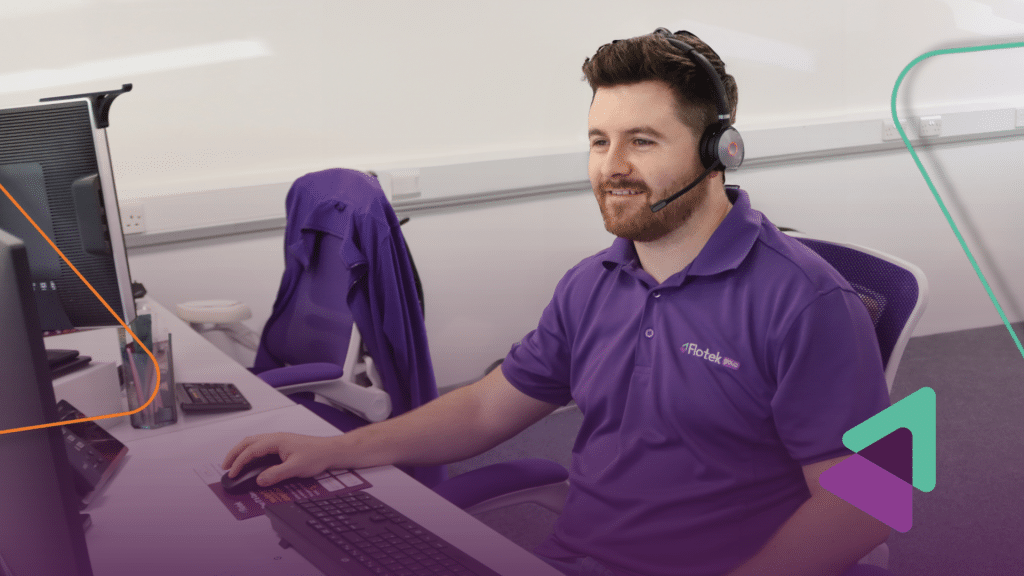
What AI Solutions Are Available To Businesses?
Businesses have access to a variety of AI solutions, each designed to address specific needs:
- Chatbots: Tools like ChatGPT and IBM Watson Assistant provide conversational AI that can interact with customers, answer questions, and even perform transactions. These are particularly useful for customer service departments.
- Predictive Analytics: AI platforms like Salesforce Einstein Analytics and IBM Watson Studio analyse historical data to predict future trends. This is useful for demand forecasting, risk management, and strategic planning.
- Automation Tools: Software such as Microsoft Power Automate, UiPath, and Automation Anywhere automates routine tasks like data entry, scheduling, and email management, helping businesses save time and resources.
- Natural Language Processing (NLP): Tools like ChatGPT, Google Cloud Natural Language, and Amazon Comprehend understand and interpret human language, which can be used for sentiment analysis, content generation, and more.
- Image and Speech Recognition: AI solutions like Google Cloud Vision, Amazon Rekognition, and IBM Watson Visual Recognition can identify and interpret visual and auditory data. These are widely used in security, healthcare, and customer service applications.
AI-Driven CRM Systems: Customer Relationship Management (CRM) systems like Salesforce Einstein, Zoho CRM, and HubSpot utilise AI to provide deeper customer insights, automate sales processes, and improve customer engagement.

A Deep Dive Into Microsoft Copilot For Business
Microsoft Copilot integrates AI capabilities directly into Microsoft 365 applications, such as Word, Excel, and Teams, to enhance productivity and streamline workflows.
In Word, Copilot can assist with drafting, summarising, and editing documents. It can generate content based on prompts, making it easier to create reports, proposals, and other business documents.
In Excel, Copilot can analyse data sets, generate insights, and create complex formulas, making data analysis more accessible to users who may not be Excel experts.
In Teams, Copilot can transcribe meetings, summarise discussions, and highlight action items, ensuring that important points are captured and followed up on.
Copilot also automates routine tasks across various Microsoft 365 applications, such as scheduling meetings or sending follow-up emails, saving time and reducing the burden of administrative tasks.
Furthermore, businesses can customise Copilot to meet their specific needs and integrate it with other Microsoft services and third-party applications, making it a versatile tool for a wide range of business functions.
For more information, check out our blog on how to use Copilot here.
Which Is Better: ChatGPT Or Microsoft Copilot?
When deciding between ChatGPT and Microsoft Copilot, businesses should consider their specific needs and how each solution aligns with them.
Microsoft Copilot integrates seamlessly with Microsoft 365 applications, making it a natural choice for businesses already using these tools.
ChatGPT, on the other hand, can be integrated into various platforms but may require more custom development.
Copilot is designed to enhance productivity within the Microsoft ecosystem, offering features like document drafting, data analysis, and task automation.
ChatGPT excels in conversational AI, providing robust customer interaction capabilities.
ChatGPT offers more flexibility in terms of customisation and can be trained on specific business data to provide tailored responses.
Copilot, while customisable, is more focused on enhancing existing Microsoft 365 functionalities. Pricing structures may vary, with Copilot likely being more cost-effective for businesses heavily invested in Microsoft products.
ChatGPT’s costs can depend on the level of customisation and usage volume. Both tools offer user-friendly interfaces, but the choice may come down to the familiarity of your team with the respective platforms.
Microsoft users might find Copilot more intuitive, while those needing advanced conversational capabilities may prefer ChatGPT.
There’s no reason that both solutions can’t be used alongside one another.
Our Final Word
Both Microsoft Copilot and ChatGPT offer significant advantages for businesses, but their suitability depends on your specific needs.
Copilot is ideal for enhancing productivity within the Microsoft ecosystem, while ChatGPT excels in providing advanced conversational AI.
Evaluating your business requirements and how each tool aligns with them will help you make the best choice.
Want to talk more about levelling up how your team uses MS 365 with the likes of Copilot? Get in touch today.
Frequently Asked Questions
Does Microsoft Copilot use GPT-4?
Yes, Microsoft Copilot uses GPT-4, integrating it into Microsoft 365 applications to enhance productivity and efficiency.
Is Microsoft Copilot worth it?
Yes, Microsoft Copilot is worth it, especially for businesses using Microsoft 365, as it offers significant productivity enhancements and seamless integration.