
Troubleshooting Common WiFi Connectivity Issues
Troubleshooting Common WiFi Connectivity Issues
In our increasingly interconnected world, the smooth functioning of your business is often contingent upon robust and reliable WiFi connectivity. While internet connectivity is a linchpin for many business operations, issues can arise that disrupt this critical service. We know the pain of a WiFi connection going down in the middle of the workday, so we’ve pulled together a guide to help you identify and rectify common WiFi issues, keeping your business running without a hitch.
Step One: Identifying the Issue

Understanding the nature of your WiFi issue is the first step toward a solution. Various problems could be at the root of the interruption, each requiring a unique fix. Let’s take a look at what causes connectivity issues with the internet.
Signal Strength And Coverage
A common problem in larger offices is the uneven distribution of WiFi signals. If the connectivity issue is confined to specific areas, you likely have a coverage problem. Diagnostic Tools: Use tools such as Heatmapper or a similar WiFi analyzer app on your smartphone to pinpoint dead zones.
Speed Fluctuations
If the network seems to work fine one minute but slows down the next, it could be a speed issue. Diagnostic Steps: Conduct speed tests at multiple intervals using platforms like Speedtest.net to better understand the fluctuating speeds.
Frequent Disconnections
Intermittent connectivity can cripple your business operations. Diagnostic Steps: Monitor network logs to identify any pattern in the disconnection times, which may offer clues to the root issue.
Step Two: Basic Troubleshooting Of Common WiFi Connectivity Issues

Believe it or not, many issues can be solved with simple troubleshooting. Take a look at our tips below:
Restart the Router and Modem
Turning your hardware off and on can sometimes resolve connectivity issues. Step-by-Step Guide: Unplug the power cables from both your modem and router, wait for 30 seconds, and plug them back in.
Check for Overloaded Network
Excessive demand on your network can lead to slowdowns. Diagnostic Steps: Access your router’s admin page to see the number of connected devices and disconnect any that are not in use.
Verify Network Configuration Settings
A wrongly configured network is a common root cause of problems. Step-by-Step Guide: Log in to your router’s admin page and verify that the DHCP settings, IP configurations, and firewall settings are correct.
Advanced Troubleshooting Techniques

Sometimes, you have to dig deeper to find the source of your issues. If our above recommendations haven’t fixed your problem, take a look at the below:
Updating Firmware
Outdated firmware often contributes to network instability. Step-by-Step Guide: Visit the manufacturer's website, download the latest firmware, and follow the instructions to update your router.
Optimal Channel Selection
Interference from neighbouring WiFi networks can be a nuisance. How-To: Use a WiFi analyser tool to identify the least crowded channel and switch your router to it through the admin settings.
Assess Quality of Service Settings
Quality of Service (QoS) can manage bandwidth allocation, prioritising critical business functions. How-To: Access QoS settings in the router admin panel and prioritise services like VoIP for better performance.
When To Seek Professional Help

There are situations where professional intervention is the most efficient route.
Complex Network Setups
Businesses with complex network architectures can benefit from expert diagnosis. Cost-Benefit Analysis: Compare the cost of hiring an IT professional versus the potential loss from network downtime.
Persistent Speed Issues
When speed issues become chronic, it may be time to escalate the situation. What to Expect: A professional can run a full diagnostic and even liaise with your Internet Service Provider for a solution.
Security Concerns
Any signs of unauthorised access should be immediately addressed by professionals. Why It’s Crucial: The financial and reputational damage from a security breach can be catastrophic.
Preventative Measures

An ounce of prevention is worth a pound of cure. Let’s take a look at some of the preventative measures you can adopt in your business:
High-quality Hardware
Business-grade routers and modems are designed for reliability and performance. Investment Analysis: Consider the long-term benefits of fewer downtimes and better speed.
Periodic Audits
Routine check-ups can preempt many issues. How-To: Use network monitoring tools to assess performance metrics and vulnerabilities.
Employee Training
Proper network use goes a long way in preventing issues. Training Modules: Educate staff on strong password policies and the risks of phishing scams.
Further reading: A Guide To WiFi And Networking Security
Our WiFi And Networking Solutions

We are committed to providing SMEs with reliable WiFi solutions without downtime. Our smart, secure, business-grade wired and wireless solutions offer a frictionless network experience. If you’re looking for a WiFi provider that takes your security and your uptime seriously, get in touch to find out more.
Our Final Word
Understanding the nuances of WiFi connectivity issues can save your business both time and money. By conducting an initial assessment, applying basic and advanced troubleshooting steps, and knowing when to seek professional help, you are well-equipped to handle the most common WiFi challenges. Furthermore, preventative measures such as regular audits, investing in high-quality hardware, and employee education can make your network more resilient. By adopting a holistic approach to WiFi management, your business can enjoy uninterrupted connectivity, empowering you to focus on what matters most: running a successful enterprise. If you'd like to chat about your business WiFi - get in touch.

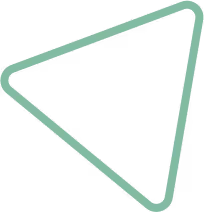
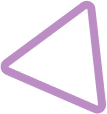
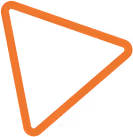

.jpg)


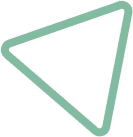
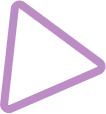






















.avif)



%20(4).png)

%20(1).avif)
.avif)
.avif)








.avif)
.avif)
%20(1).avif)
.avif)
.avif)