Unlock seamless collaboration with Microsoft Teams Room
Video conferencing has become critical to team collaboration and client communication. Microsoft Teams Rooms takes it to the next level, ensuring every meeting is an inclusive, engaging experience for everyone.

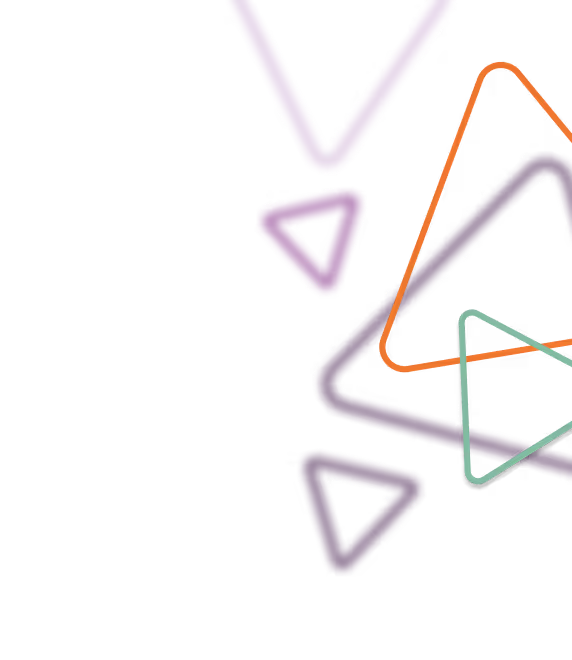

Video conferencing that brings everyone closer together.
Microsoft Teams Room transforms your video conferencing by making everyone feel like they’re in the room, even when they’re miles apart. Smart features such as auto-framing and speaker tracking, combined with crystal clear audio and HD video, ensure natural, real-time collaboration with your team and customers.
Transform your virtual meetings with a Microsoft Teams Room
Microsoft Teams Room makes video meetings more efficient, inclusive and engaging for everyone, helping you build better relationships with your team and customers.
Flexible solutions
A range of meeting bars, microphones and collaboration tools to suit different spaces.
Hear every word
Filter out keyboard clatter, squeaky chairs and background noise for clear, focused audio.
Keep everyone focused
Multi-focus framing and picture-in-picture create a natural in-room view for everyone.
Simple installation
Straightforward connection and intuitive set up mean you’ll be up and running in minutes.
Hold their attention
Speaker Tracking frames a close up of the presenter for a face-to-face experience.
Seamless integration
Simple connection to laptops and Microsoft Teams for easy presentations and screen sharing.

Smart camera control
Auto-framing and intelligent speaker detection keep the focus where it matters most.

Consistent experience
Enjoy a familiar Teams interface across all rooms, devices, and meeting types.


The numbers that count
We believe that transparency is key to collaboration, so we make performance data visible and available to our partners to keep you ahead of your game.
0K+
Rooms
Spaces Equipped With Microsoft Teams Rooms Globally.
0%
Meetings
Now Include At Least One
Remote Participant.
Remote Participant.
0%
Adoption
Of Fortune 100 Companies Use Microsoft Teams.
0%
Efficiency
Faster Meeting Starts With Teams Rooms Integration.
Want to see it in action?
Check out our blog and watch the video we’ve created to show just how easy Microsoft Teams Rooms is to use—no forms, no fuss, just helpful insights.

View blog
Your Questions, Answered.
We’ve got you covered. Microsoft Teams Rooms transforms meeting spaces into inclusive, collaborative environments.
Whether you're wondering about hardware compatibility, room setup, or how it integrates with Microsoft 365, here are some straightforward answers to help you get the most out of your meeting experience.
Whether you're wondering about hardware compatibility, room setup, or how it integrates with Microsoft 365, here are some straightforward answers to help you get the most out of your meeting experience.

What licenses do I need?

Most businesses can get started with the free Microsoft Teams Rooms license, which includes essential features like joining meetings, screen sharing, and basic device management. For advanced features like Pro management tools, enhanced security, and AI-powered experiences, you can upgrade to Microsoft Teams Rooms Pro—but for many, the free version is more than enough.
Can I use an existing TV?

Yes! We supply and install Yealink-certified devices that work seamlessly with most modern TVs. As long as your screen has an HDMI port, we can connect it to a Yealink meeting bar or mini-PC, giving you a full Microsoft Teams Rooms experience—without needing to replace your display.
Do you have an all-in-one solution?

Absolutely. We use Yealink Meeting Boards, which include everything you need in one device:
- Touchscreen display (various sizes available)
- Built-in HD camera (Multi camera options available)
- Microphones (Additional Microphones can be added for larger rooms)
- Speakers (Can be connected to external speakers for larger rooms)
- Microsoft Teams Rooms software pre-installed
It’s a sleek, space-saving solution perfect for modern meeting rooms.
- Touchscreen display (various sizes available)
- Built-in HD camera (Multi camera options available)
- Microphones (Additional Microphones can be added for larger rooms)
- Speakers (Can be connected to external speakers for larger rooms)
- Microsoft Teams Rooms software pre-installed
It’s a sleek, space-saving solution perfect for modern meeting rooms.
Can we have a demo?

Yes! You can visit one of our offices for a hands-on demo, or we can arrange a session at a Yealink Meeting Centre across the UK.
Prefer remote? We also offer interactive online demos so you can explore the experience from anywhere, just fill in our new enquiry page to get booking.
Prefer remote? We also offer interactive online demos so you can explore the experience from anywhere, just fill in our new enquiry page to get booking.
Can we customise it for different rooms?

Definitely. Microsoft Teams Rooms works in huddle spaces, boardrooms, and everything in between. We’ll help you choose the right mix of cameras, microphones, and displays to suit your space and budget.
All provided as an upfront cost or even pay monthly.
All provided as an upfront cost or even pay monthly.

Arrange your Teams discovery call today
Ready to explore how technology can better support your organisation?
The first step is a conversation—where we learn about your current setup, challenges, and future goals. From there, we’ll help shape a plan that aligns your tech with your ambitions.
Book a call at a time that suits you—we’re here to listen and guide.
The first step is a conversation—where we learn about your current setup, challenges, and future goals. From there, we’ll help shape a plan that aligns your tech with your ambitions.
Book a call at a time that suits you—we’re here to listen and guide.
..or call us today
If you would prefer to have a chat or need some quick info, please give us a call

02921 50 8000
..or call us today
If you would prefer to have a chat or need some quick info, please give us a call

02921 50 8000
The Content Hub
Stay ahead with news, blogs, events, and customer case studies



























%20(17).png)
%20(15).png)
%20(21).png)


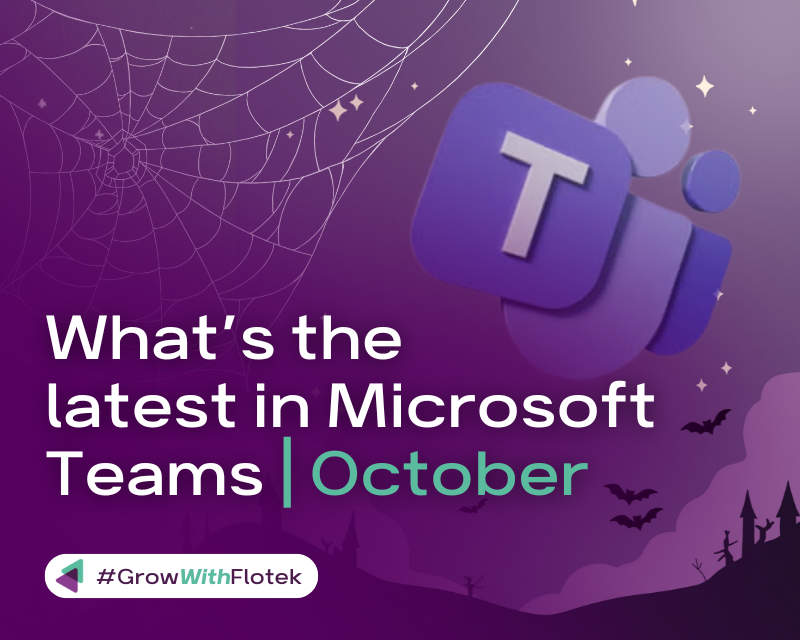
%20(32).png)





.avif)
.avif)
%20(1).avif)
.avif)