
A Guide To WiFi And Networking Security
A Guide To WiFi And Networking Security
In our rapidly digitising world, the advantages of the internet and networked devices are manifold.However, these advancements come with their fair share of security concerns.Whether it's for personal use at home or for larger corporations, the integrity and safety of digital networks have never been more crucial.In this guide, we will explore the best practices for WiFi and overarching network security.Keep reading.
WiFi Security Best Practices for Business

Wireless networks have become the backbone of modern businesses.With employees connecting various devices and accessing critical data, ensuring the security of WiFi is essential.Here are five best practices for securing a wireless network:
- Change Default Login Credentials: Manufacturers typically ship wireless routers with default usernames and passwords. These can easily be found online by malicious actors.Always change these credentials as soon as you set up your router.
- Enable WPA3 Encryption: While WEP and WPA have historically been used, they have known vulnerabilities. WPA3 is the latest and most secure version of Wi-Fi encryption.Ensure your wireless network uses WPA3 to encrypt the data traveling between your devices and router.
- Use a Strong and Unique Password: A complex password that includes a mix of upper and lowercase letters, numbers, and special characters can make it significantly harder for someone to crack. Also, ensure you change this password periodically.
- Deactivate WPS (Wi-Fi Protected Setup): Although WPS can be convenient because it allows devices to connect to your network by pushing a button or entering a pin, it also has vulnerabilities. Disabling it is recommended for businesses, allowing manual management of device connections to mitigate inherent risks and protect your network from unauthorised access.
- Optimise Wireless Signal Range: If the range of your wireless signal extends beyond your business premises, it can be accessed by outsiders.Contain your business WiFi signal to limit external access attempts. Advanced router settings or specific antennas can be instrumental in this.
Network Security Best Practices for Business

Beyond the wireless realm, the broader network infrastructure supports a company's digital undertakings.Its security directly impacts the overall business health, making it crucial to adopt stringent measures.Here are some best practices:
- Regular Updates: Always keep your router firmware, operating systems, and software updated. Manufacturers and software vendors release security patches for known vulnerabilities, and staying updated can help protect against these.
- Firewall Deployment: Employ a robust firewall and configure it appropriately to filter out unnecessary traffic. This acts as the first line of defence against potential cyber threats.
- Employ a VPN: A VPN encrypts your internet connection, ensuring that all data that goes in and out of your network is secure and private, especially when using public networks.
- Regular Network Monitoring and Audits: By regularly monitoring your network, you can detect any unauthorized access or suspicious activities. Network audits can also identify vulnerabilities and ensure that best practices are followed.
- Educate and Train Employees: Often, the weakest link in network security is the user. Ensure that anyone accessing your network knows the basics of cybersecurity, such as not clicking on suspicious links and not downloading unverified software.
Physical Security Measures for Business

Digital security is paramount, but physical interventions remain equally significant.The tangible components of your IT infrastructure, such as servers, need protection from physical breaches.
- Secure Server Rooms: Limit access to server rooms or data centres to authorised personnel only.
- Cable Management: Ensure organised and tamper-proof network cables.
Backup and Recovery for Business

Data is a valuable asset, and its loss can be crippling. Preparing for unforeseen data disasters is crucial for business continuity and reputation.
- Data Backups: Use both cloud and physical backup solutions for critical data.
- Disaster Recovery Plan: Have a well-documented and frequently tested recovery plan.
Incident Response for Business

Even with the best security measures in place, breaches can unfortunately occur.How a business responds to these incidents often determines the magnitude of damage and the speed of recovery.
- Establish a Response Team: Designate an incident handling team or individual.
- Document the Process: Maintain a clear guide detailing actions for different security incidents.
Vendor Management for Business

Third-party vendors are often integrated into business operations. Their access and the tools they bring should be carefully vetted to ensure no compromises on security.
- Evaluate Vendor Security: Scrutinise third-party tools or services before integration.
- Vendor Access Control: Limit and monitor vendor access to your network.
Two-Factor Authentication (2FA) for Business

With cyber threats evolving, simple password protection may not suffice. Two-factor authentication brings an additional layer of security, making unauthorized access exponentially more difficult.
- Implement 2FA: Add an extra authentication layer to protect even when passwords are compromised.
- Mandatory 2FA for Sensitive Areas: Enforce 2FA for accessing critical business areas.
Security Policies and Protocols for Business

A solid security framework requires clear policies and protocols. These documents ensure that every member of the organization is aligned with security expectations and best practices.
- Documented Security Policies: Maintain a comprehensive security policy document.
- Regular Review: Periodically update security policies in line with technological advances.
- Employee Induction: Brief new employees on security policies during their induction.
Advanced Threat Intelligence for Business

In the age of rapid digital advancements, threats evolve at an unprecedented rate. Staying updated and having a proactive approach towards these threats can significantly bolster a business's security posture.
- Stay Informed: Invest in real-time threat intelligence platforms.
- Collaborate: Join hands with industry peers to share and receive threat intelligence.
Conclusion
In the rapidly evolving digital age, businesses need to stay ahead in the security game.This entails not just the deployment of advanced tools but also the cultivation of a security-first culture, regular updates on emerging threats, and the continuous fine-tuning of security protocols.With a comprehensive, layered strategy, businesses can safeguard their assets, building trust with clients and partners alike.If you're looking for a WiFi and networking provider that takes security seriously, get in touch.Further reading: What Is Business Wifi And Why Is It Important?

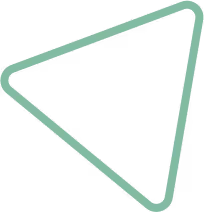
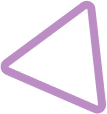
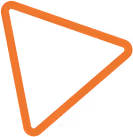

.jpg)


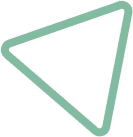
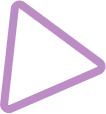






















.avif)




%20(4).avif)

%20(1).avif)
.avif)
%20(1).png)
.png)






.avif)
.avif)
%20(1).avif)
.avif)
.avif)