
A Complete Guide To Guest WiFi Solutions For Gyms
A Complete Guide To Guest WiFi Solutions For Gyms
Connectivity has become an essential aspect of modern life, extending even to recreational settings such as gyms.
The provision of guest WiFi in gyms has evolved from a luxury to a necessity.
In this guide, we will cover the benefits of guest WiFi for gyms, as well as how to implement and optimise it.
What Are The Benefits Of Guest WiFi For Gyms?
Guest WiFi in gyms offers a multitude of advantages that contribute to both member satisfaction and operational efficiency:
Enhanced Member Experience
Guest WiFi allows gym members to stay connected during their workouts, stream music, access workout apps, and stay connected on social media.
This connectivity enhances the overall gym experience, fostering member satisfaction and retention.
Competitive Edge
In a saturated fitness market, offering complimentary guest WiFi can serve as a competitive differentiator, attracting tech-savvy consumers who value connectivity and convenience. It positions the gym as a modern and forward-thinking establishment.
Marketing Opportunities
Guest WiFi also presents valuable marketing opportunities for gyms. By capturing guest WiFi login information, gyms can collect valuable demographic data and send targeted promotions, special offers, and event notifications to members via email or SMS.
This targeted approach enhances customer engagement and loyalty while driving revenue through increased participation in classes, personal training sessions, or retail purchases.
Data Insights
WiFi analytics tools empower gym owners to gather valuable insights into member behaviour, such as peak usage times, popular workout areas, and frequency of visits.
This data-driven approach allows for informed operational decisions, including staffing schedules, equipment placement, and facility layout adjustments to optimise member experience and operational efficiency.

How To Offer Guest WiFi For Gym Members:
Now that we’ve covered the benefits of guest WiFi in gyms, let’s look at how you can set up and offer this option to your members.
Implementing guest WiFi for gyms involves several key steps to ensure a seamless and secure experience, which we’ve outlined below:
Choose The Right Equipment
Select WiFi equipment and access points that can handle the bandwidth demands of a gym environment.
Consider factors such as coverage area, capacity, and scalability to accommodate the needs of both members and staff.
Secure Network Access
Implement strong security measures to protect the WiFi network from unauthorised access and cyber threats.
To safeguard member data and privacy, use encryption protocols such as WPA2 or WPA3 and implement firewalls and intrusion detection systems.
Set Up A Splash Page
Create a branded splash page where gym members can easily access the guest WiFi network. Include terms of service, privacy policies, and branding elements to provide a seamless onboarding experience while informing members of network usage guidelines.
Limit Bandwidth Usage
To ensure fair and equitable access to the WiFi network, consider implementing bandwidth management tools or usage policies that prioritise essential gym operations while preventing abuse or excessive bandwidth consumption by individual users.
Provide Technical Support
Offer technical support and assistance to gym members who may encounter connectivity issues or require assistance with connecting to the guest WiFi network.
Train staff members to troubleshoot common WiFi issues and provide guidance to members as needed.
Further reading: A Guide To Guest WiFi Software For Hotels
Steps For Optimising Your Gym WiFi
To optimise your gym WiFi network for maximum performance and reliability, consider the following:
Conduct Regular Site Surveys
Perform periodic site surveys to assess WiFi coverage, signal strength, and potential sources of interference within the gym environment.
Adjust access point placement and configuration as needed to optimise coverage and minimise dead zones.
Upgrade Equipment
Periodically upgrade WiFi equipment and access points to take advantage of technological advancements and improve network performance. Consider deploying WiFi 6 (802.11ax) equipment to support higher data rates, increased capacity, and improved efficiency.
Implement Quality Of Service (QoS)
Utilise Quality of Service (QoS) settings to prioritise network traffic and ensure a consistent user experience for essential gym operations, such as online booking systems, payment processing, and streaming audio or video content.
Monitor Network Performance
Use network monitoring tools to track WiFi performance metrics, such as latency, packet loss, and throughput.
Identify and address performance issues proactively to maintain optimal network performance and minimise disruptions for gym members.
Provide Guest Network Segmentation
Segment the guest WiFi network from internal network resources to enhance security and protect sensitive data.
Implement network segmentation techniques, such as VLANs or subnetting, to isolate guest traffic and prevent unauthorised access to internal resources.
You may also like: A Complete Guide To Guest WiFi Setup For Coffee Shops
Our Final Word
Incorporating guest WiFi solutions into your gym environment can significantly enhance the member experience, attract new customers, and provide valuable marketing opportunities.
By offering secure and reliable WiFi access, gyms can differentiate themselves in a competitive market while leveraging data insights to optimise operations and drive business growth.
With careful planning, implementation, and ongoing optimisation, guest WiFi can become a valuable asset that enhances member satisfaction and business success.
If you’re ready to offer guest WiFi to your gym members, get in touch and find out how we can help.
Wherever you’re based in the UK, we have a team to help you. We have offices in Swansea, Cardiff, Truro, St Asaph, Plymouth and Basingstoke.

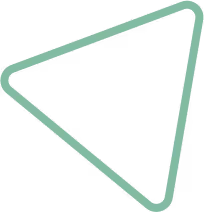
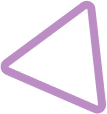
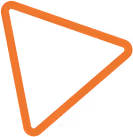

.jpg)


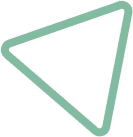
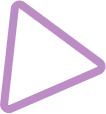






















.avif)




%20(4).avif)

%20(1).avif)
.avif)








.avif)
.avif)
%20(1).avif)
.avif)
.avif)