
A Complete Guide On How to Set Up Guest WiFi For Businesses
A Complete Guide On How to Set Up Guest WiFi For Businesses
In today's business environment, offering guest WiFi is not just a courtesy but a necessity.
Whether you run a cafe, a retail store, or a corporate office, providing internet access to your customers and visitors can significantly enhance their experience.
In this guide, we’ll talk you through how to set up guest WiFi, ensuring your business stays connected in a secure and efficient manner.
Understanding The Importance Of Guest WiFi
Before diving into the technicalities, it's crucial to understand why guest WiFi is a game changer for businesses.
It not only improves customer satisfaction but also provides valuable insights into customer behaviour and preferences.
Moreover, it's an excellent tool for marketing and promotions.
Further reading: Understanding Guest WiFi.

Choosing The Right Equipment For Your Guest WiFi
Selecting the right hardware is the first step in setting up guest WiFi.
You'll need a reliable and robust wireless router that can handle multiple connections without compromising speed or security.
Look for routers specifically designed for business use, offering features like enhanced security, larger coverage areas, and the ability to manage multiple access points.
Assessing Business Needs
Tailoring your guest WiFi setup to your specific business type and size is crucial.
For small cafes, the focus might be on creating a cosy, inviting atmosphere where customers can enjoy seamless internet access. Here, a single, powerful router might suffice.
In contrast, large offices require a robust network to support numerous employees and clients, necessitating multiple access points and advanced network management tools.
Retail spaces should prioritise coverage across the entire sales floor, ensuring customers stay connected wherever they are in the store.
Site Surveys
Conducting a site survey is a foundational step in network planning.
It involves assessing the physical layout of your business premises to identify the best locations for routers and access points.
This survey should consider factors like building materials (which can affect signal strength), the expected number of users, and areas of high foot traffic.
By doing so, you can ensure optimal coverage, reduce dead zones, and enhance the overall quality of your WiFi service.
Internet Service Provider (ISP) Selection
Your choice of ISP is critical. Opt for an ISP that offers high-speed, reliable service with good customer support.
Business-grade internet packages often come with additional features like static IP addresses and enhanced security, which are beneficial for setting up guest WiFi.

Setting Up The Network
Below, we’ve included some steps you need to follow to get your network up and running:
- Configuring the Router: Connect your router to the modem provided by your ISP and power it up. Access the router's admin panel through a web browser, usually by typing in an IP address like 187.168.0.1 or 187.168.1.1.
- Separating Guest Network: For security reasons, it's crucial to set up a separate network for guests. This ensures your business data remains secure. Most business routers have the option to create a guest network with separate access credentials.
- SSID and Password: Set up a Service Set Identifier (SSID), which is the name of your WiFi network. Make it something easily identifiable but not too personal or revealing. Set a strong password for your network to prevent unauthorised access.
- Network Configuration: Configure network settings like DHCP (Dynamic Host Configuration Protocol), which assigns IP addresses to devices on your network. Ensure these settings are optimised for the number of expected users.

Enhancing Security
Security is paramount when setting up guest WiFi. We recommend implementing the following measures:
- Firewalls: Use a firewall to protect your network from malicious attacks.
- Encryption: Choose WPA2 or WPA3 encryption for your WiFi network to safeguard data.
- Regular Updates: Keep your router's firmware updated to protect against vulnerabilities.
- VPN: Encourage guests to use Virtual Private Networks (VPNs) for additional security.
- Intrusion Detection Systems (IDS): An IDS monitors network traffic for suspicious activity and potential threats, crucial in protecting sensitive business and customer data.

Secure Guest Authentication
Implementing a secure authentication process for your guest WiFi not only boosts security but also opens up marketing opportunities.
Captive portals, which require users to view or interact with a webpage before accessing the internet, are an excellent method.
They can be used to display terms of service for legal compliance, collect basic user information for marketing purposes, and even promote current business offerings or events.
Managing Bandwidth And Usage
To ensure a smooth experience for all users, manage your network's bandwidth effectively.
Tools like Quality of Service (QoS) can prioritise certain types of traffic.
Consider setting limits on bandwidth per user to prevent any individual from monopolising the connection.
Legal Compliance And Terms Of Use
It's important to comply with legal requirements regarding data protection and privacy.
In the UK, this includes adhering to GDPR guidelines.
Provide a terms of use agreement for your guests to accept before accessing the network. This can include clauses on acceptable use and data handling.
Monitoring And Support
Regularly monitor your network for any unusual activity and maintain it to ensure consistent performance.
Provide clear instructions for connecting to the WiFi and offer support for guests who might have trouble connecting.
Marketing Opportunities
Use your guest WiFi as a marketing tool. Customise the login page with your business logo and promotional offers.
Collecting email addresses (with permission) for your WiFi access can be a great way to build your marketing database.
You may also like: Top Tips On Ways To Monetize Guest WiFi
Continuous Improvement
Finally, gather feedback from users and regularly assess your network's performance.
Upgrade hardware and adjust settings as your business and customer needs evolve.
Our Final Word
Setting up guest WiFi is a strategic move that can significantly enhance the customer experience and offer valuable business insights.
By following these steps, you can ensure a secure, efficient, and user-friendly WiFi service for your guests.
Remember, the key to a successful guest WiFi network lies in balancing accessibility with security and performance.
Ready to set up guest WiFi in your business? Get in touch.

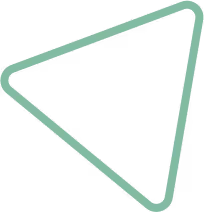
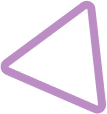
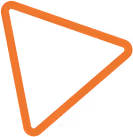

.jpg)


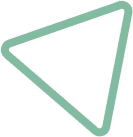
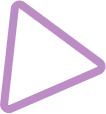






















.avif)




%20(4).avif)

%20(1).avif)
.avif)
.png)







.avif)
.avif)
%20(1).avif)
.avif)
.avif)