
Introducing Microsoft Teams Voice Authorised Users
Introducing Microsoft Teams Voice Authorised Users
Microsoft Teams Voice has released a new feature called "Authorised Users," which allows authorised users to make changes to Auto Attendants and call queues without having to go into the Microsoft Teams Admin Centre (TAC).This new feature provides businesses with the customisation they need to streamline their communication processes. With Authorised Users, your users can easily make changes to various features such as business hours greetings, after-hours greetings, holiday greetings, call queue greetings, music on hold, overflow voicemail greeting, and timeout shared voicemail greeting all from within the Teams Application Client.

This feature is particularly useful because the Teams Admin Centre can be daunting for non-IT users. With Authorised Users, the average user can now easily edit greetings from within their existing Microsoft Teams Panel. For example, if you need to update a greeting to inform callers that you are busier than usual or you need an alert at the start of a call, you can simply make the necessary changes within a few clicks as an authorized user. Moreover, you can take advantage of Microsoft's AI text-to-speech technology to save time and avoid having to re-record messages. Overall, Authorised Users provides businesses with an efficient way to manage their communication processes and empowers users to make necessary changes without IT assistance.

Sounds Great - What are the next steps?
Still not using Microsoft Teams Voice? Contact us on 02921 508000 for a free no obligation 4 week trial.
.jpg)
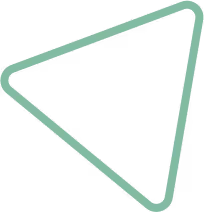
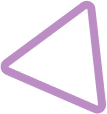
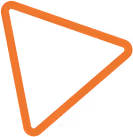

.jpg)


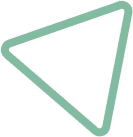
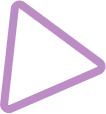






















.avif)




%20(4).avif)

%20(1).avif)
.avif)








.avif)
.avif)
%20(1).avif)
.avif)
.avif)